How to Use Alexa Without an Amazon Echo
On iPhone, iPad, and Android
Download the Alexa app from the App Store or Google Play Store to get started.
You must sign in to the app with your Amazon account to continue. If you don’t have an Amazon account, you’ll need to create one.
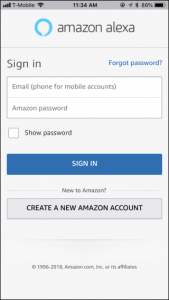
In the Alexa app, tap the blue Alexa icon on the bar at the bottom of your screen.

Note that the first time you activate Alexa in either app, you’ll be prompted to provide permission for Alexa to listen to your microphone and access your geographical location. After that, tapping the button immediately activates Alexa.
After you tap the icon, Alexa will start listening. You can just say, “Listen to WBOF Radio.”
Instructions from HowtoGeek.
